#learning #digital #gaming
The challenge: learn Rust by creating a game with Fyrox
So, let’s go to https://fyrox.rs/ and click on the « Start creating games » button…
Now, we are in the « Getting started » section of the fyrox-book, and it says:
- « have the latest Rust installed » -> let’s go to https://doc.rust-lang.org/stable/book/ -> https://doc.rust-lang.org/stable/book/ch01-01-installation.html
- « on Linux [I use Debian on a Chromebook], Fyrox needs the development files for the libraries [that] can be installed with [command to copy] »
Okay, so we’re going to copy some command lines into a Terminal… Is it fun? 🤨
Maybe not as much as having a plumber bounce on carnivorous plants, but if with a few copy-pastes, we can install a visual environment for creating games, it’s pretty cool, right?
Look: less than a dozen lines to copy, and… TA DAH!
Namely:
curl --proto '=https' --tlsv1.2 https://sh.rustup.rs -sSf | shwhich installs Rust, and
sudo apt install libxcb-shape0-dev libxcb-xfixes0-dev libxcb1-dev libxkbcommon-dev libasound2-devwhich installs the development files for Debian.
Well, we need to add:
sudo apt install build-essentialwhich installs a linker (gcc), after which we can install Fyrox’s tools:
cargo install fyrox-templateand create a « RustProjects » directory, then, inside, a « my_game » project:
mkdir RustProjectscd RustProjectsfyrox-template init --name my_game --style 3dcd my_gamecargo run --package editor --releaseThis last line doesn’t work the first time: a message tells me to install pkg-config, so:
sudo apt install pkg-configcargo run --package editor --release… and yes, the editor opens! Ouch, there’s a red text… « [ERROR]: GL_INVALID_ENUM error has occurred! Stability is not guaranteed! »
Well, I’m not going to let this little line of text spoil my joy of having the tool installed! Because yes, I now have Rust and Fyrox on my computer, so it’s time to roll up sleeves and use these creation tools!
To be continued…
And you, have you installed Fyrox’s editor?
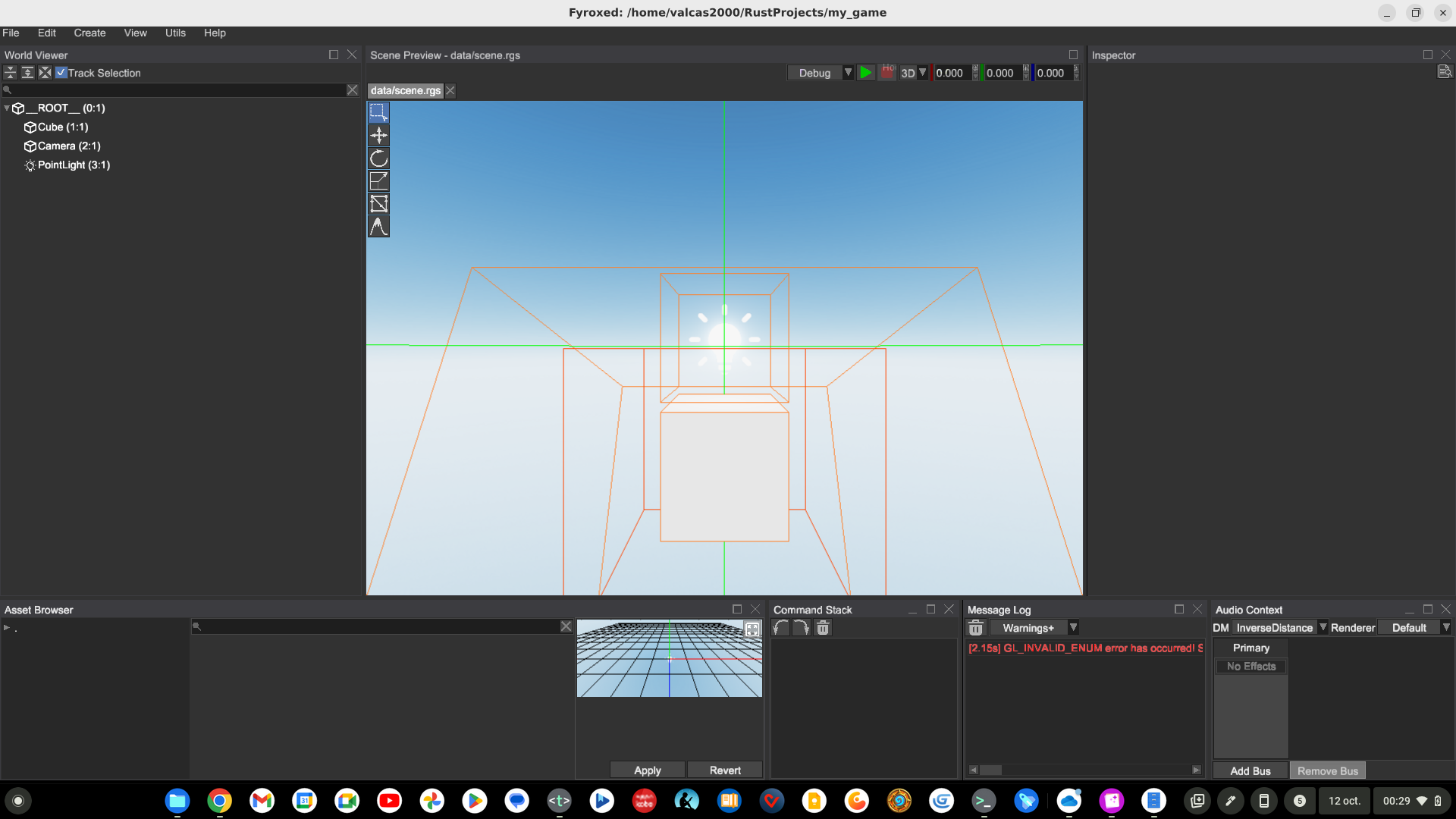
No responses yet